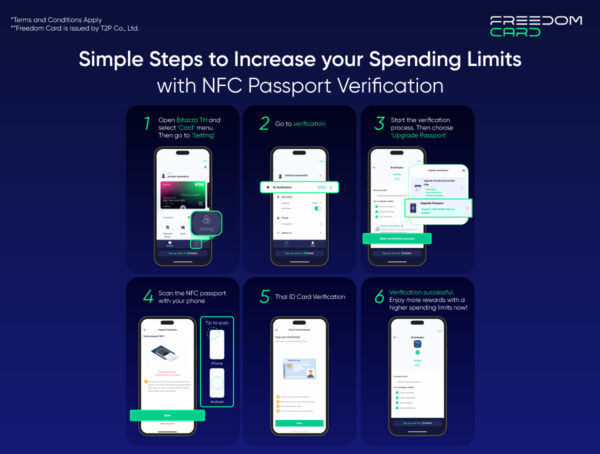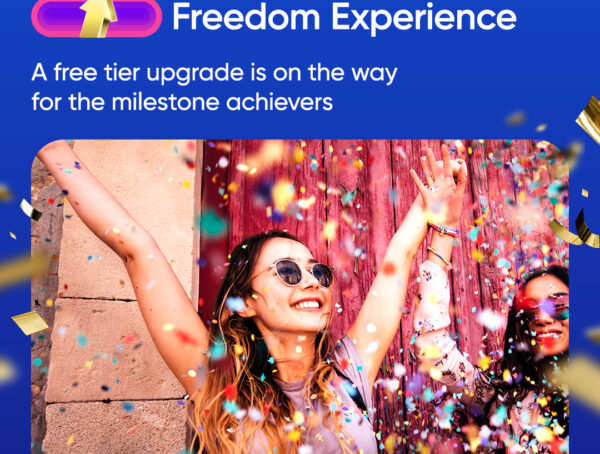Freedom Card: How to
- Discover every aspect of Freedom Card
- How To Apply
- How To Stake BTZ To Get The Card You Want
- How To KYC
- How To Top Up
- Compare tiers of BTZ cashback
- When/How To Expect BTZ Rebate
- FAQ
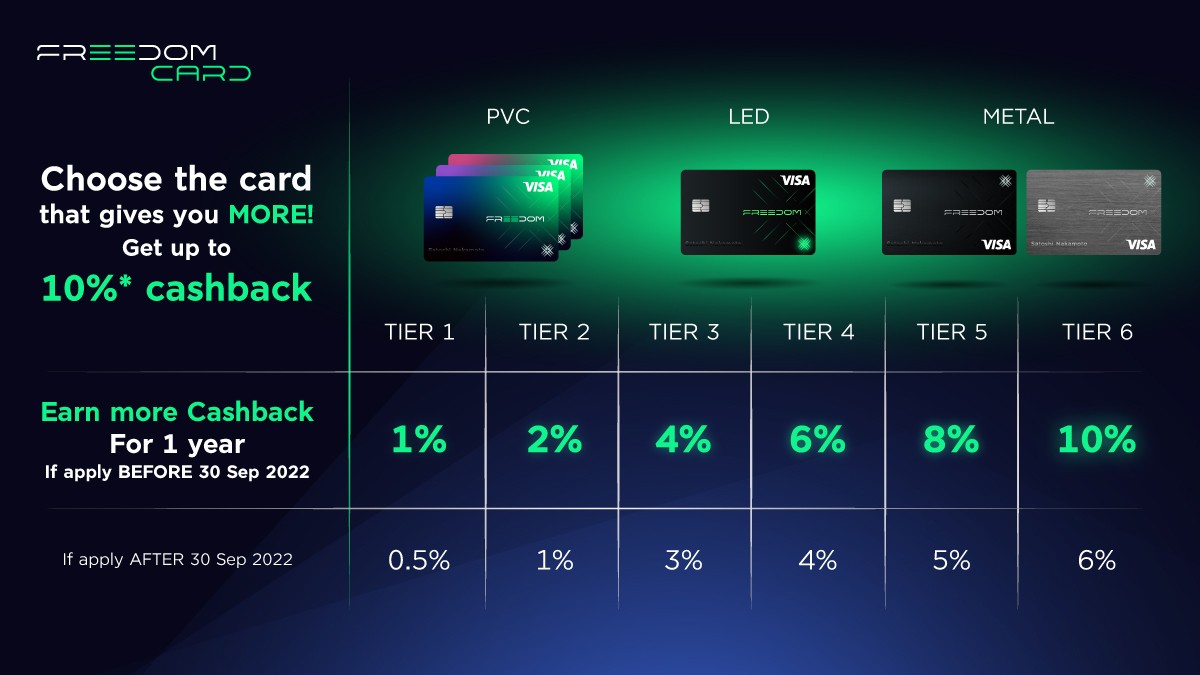
💳 Why do you need to apply for Freedom Card now? Because you will receive the highest* cashback rate up to 10%* for 1 year when applying within this 30 Sep 2022!
The only chance for you the accumulate BTZ every top-up on a Double-digits rate. Furthermore, you can earn BTZ in TWO ways
Way 1 – Receive up to 10% cashback on every top-up.
Way 2 – Earn rewards from BTZ staking up to 6%
Wait no more! Light up your lifestyle with the Freedom Visa Card, ready for use on your favorite digital and online payments.
✅ Fully safe and legal with the highest level of security management.
✅ No annual fee
✅ Access to Freedom Hotline, Freedom Access, and Freedom Concierge (according to your Card Tier) with personalized assistance from your new best friend
✅ Partner benefits include discounts on food and deliveries, hotel deals, vouchers, and much more. Stay tuned for official benefit announcements!
#YourLifeStyleYourCard #FreedomCard
*Terms and Conditions Apply https://bit.ly/freedomcard-terms
**Information from Bitazza Global Whitepaper 2.0 https://th.bitazza.com/Bitazza_Whitepaper_2_ENG.pdf
Remark: Freedom Card BTZ staking does not involve the previous BTZ staking campaign.
Disclaimer: BTZ token is developed by Bitazza group company. Thus, there could be potential conflicts of interest.
You might also like
More from Card
Simple Steps to Increase your Spending Limit with Passport NFC Verification
Ignite your lifestyle and enjoy the highest reward rate of up to 8% with your Freedom Card by simply verifying your …
Freedom Card Temporary KYC System Shutdown
Dear Freedom Card Holders, We would like to inform you about the system shutdown for identity verification, which will be conducted …
Experience the Freedom and get a Free Freedom Card Upgrade!
[Updated on 3 Jan 2024] A free tier upgrade is on the way for the milestone achievers. Thank you all …