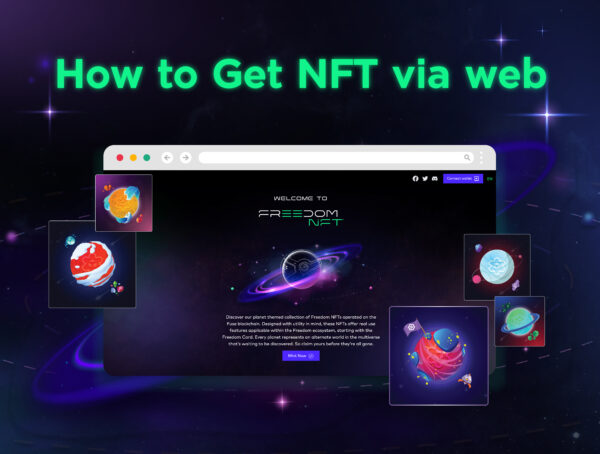New Bitazza Users
- Download the Bitazza app and sign up then KYC with Bitazza
- Download the Freedom Wallet app >> https://bitazza.onelink.me/lhpw/1icn68vt
- Sign in with Bitazza
Bitazza Users who already have a Freedom Wallet account
- Open the Freedom Wallet app
- Select tap ‘Account’
- Select ‘Bitazza Connect’ and connect
After connecting the account and transferring BTZ to Freedom Wallet (See How to transfer BTZ to Freedom Wallet), Let’s mint Freedom NFT
- Select tap ‘Community’ and Select ‘NFT’
- Select ‘Mint Now’
- Check details before clicking Confirm to proceed
- Your NFT will be ready to use on the home page and select ‘NFT’
You might also like
More from Freedom NFT
Get ready to claim the ultimate NFT prize!
🎁 🎊 Get ready to claim the ultimate NFT prize to celebrate the New Year! Let's see how you can …
Freedom NFT – How to get NFTs via Website (nft.freedom.world)
Grab your benefits across the universe! Freedom NFT is now ready to mint!! Discover Freedom NFTs!, our planet-themed collection of Freedom …